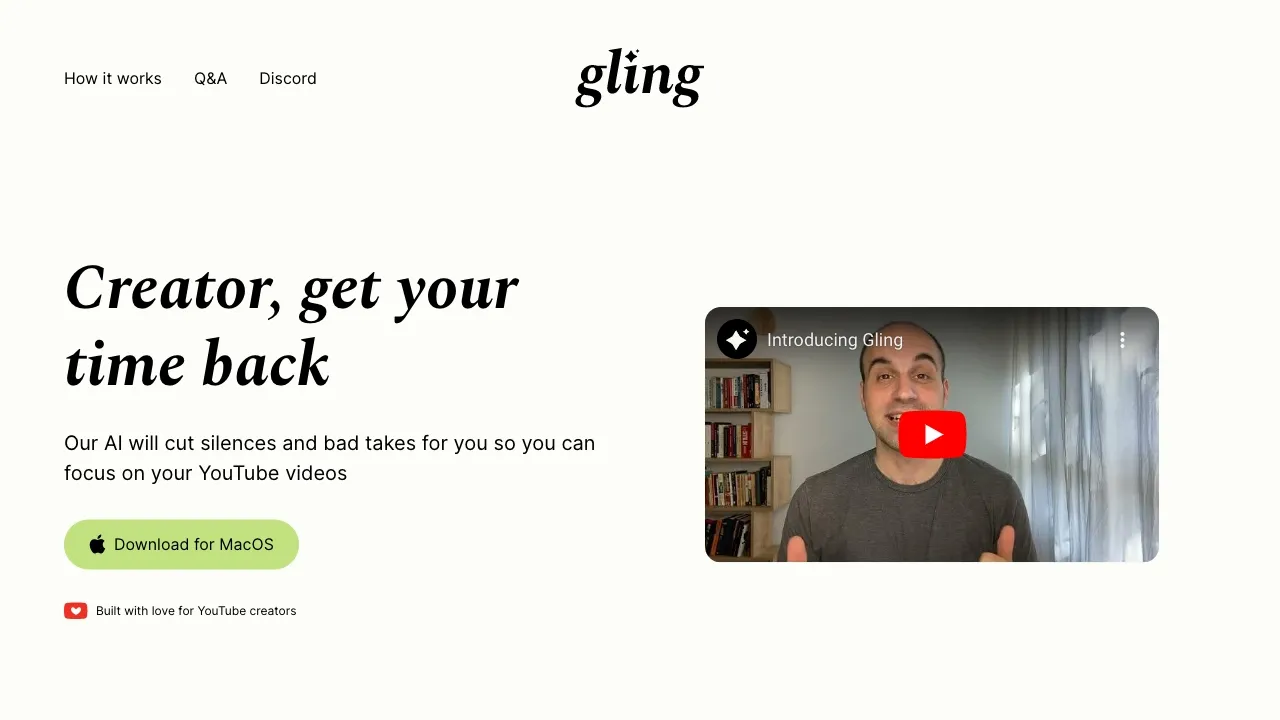Company Name: Gling
Gling
Gling offers AI-powered video editing tailored for YouTube creators, automatically removing bad takes and silent moments to streamline content creation.
Support Email: [email protected]
Overview
What is Gling?
Gling is an AI-driven video editing software designed specifically for YouTube creators. It automates the removal of bad takes, silent moments, and enhances video quality with features like captions, noise removal, and auto-zoom. The platform aims to optimize workflow and save time for content creators, allowing them to focus more on content creation and less on the tedious aspects of video editing.
Who will use Gling?
- YouTube creators
- Content creators
- Video editors
- Social media influencers
How to use the Gling?
- Step1: Sign up on the Gling website.
- Step2: Connect your YouTube account.
- Step3: Upload your raw video footage.
- Step4: Use Gling’s AI tools to automatically remove bad takes and silent moments.
- Step5: Customize your video with AI-generated captions, noise removal, and auto-zoom.
- Step6: Review and make any final edits.
- Step7: Export your edited video and upload it to YouTube.
Platform
- web
Key Features
The Core Features of Gling
- Automatic removal of bad takes and silent moments
- AI-generated captions
- Noise removal
- Auto-zoom
The Benefits of Gling
- Saves time on video editing
- Enhances video quality
- Streamlines content creation
- Optimizes YouTube workflow
Gling’s Main Use Cases & Applications
- Vlog editing
- Tutorial videos
- Product reviews
- Interview clips
Gling Alternatives
InVideo,Descript,Kapwing,Adobe Premiere Pro
Company
- Website: https://www.gling.ai
- Company Name: Gling
- Support Email: [email protected]
- Facebook: NA
- X(Twitter): NA
- YouTube: NA
- Instagram: NA
- Tiktok: NA
- LinkedIn: NA