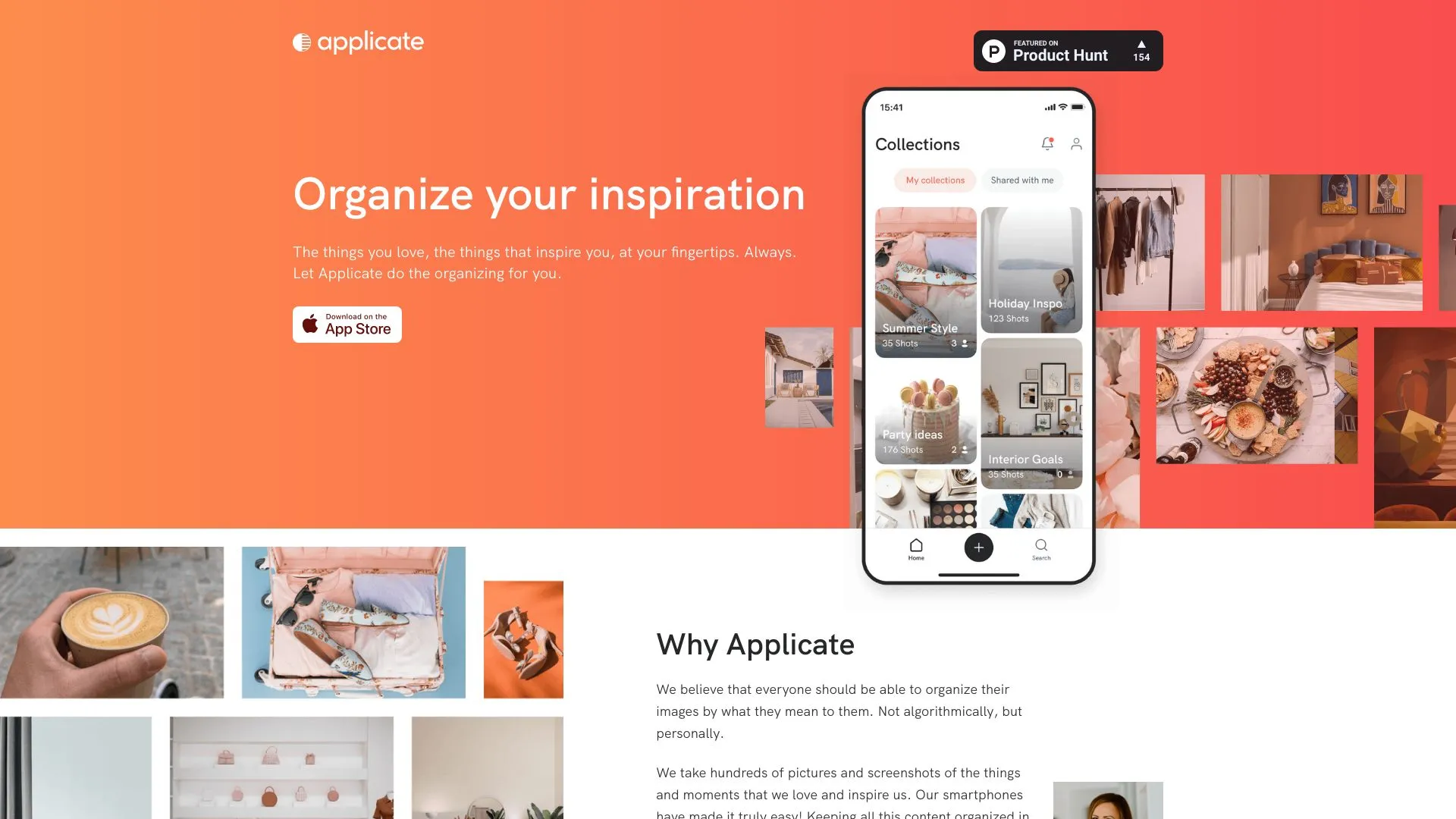Company Name: Applicate
Applicate
Applicate helps you manage and organize your photos and screenshots efficiently, using machine learning for tagging and searching.
Support Email: NA
Overview
What is Applicate?
Applicate is a photo management tool designed to help you organize, edit, and find your pictures and screenshots. The app uses sophisticated machine learning algorithms to tag your photos automatically, making it easier to sort through your collection and find the images you’re looking for. Whether you need to edit your photos, save them in categories, or search through them efficiently, Applicate provides an intuitive and intelligent solution for all your photo management needs.
Who will use Applicate?
- Photography enthusiasts
- Social media managers
- Content creators
- Anyone who takes and stores a lot of photographs
How to use the Applicate?
- Step1: Download and install the Applicate app
- Step2: Open the app and sign in or create an account
- Step3: Allow the app to access your photos
- Step4: Use the tagging feature to categorize your photos
- Step5: Edit your photos using the built-in tools
- Step6: Search for specific photos using tags or keywords
- Step7: Save and organize your photos as needed
Platform
- web
- ios
Key Features
The Core Features of Applicate
- Automatic photo tagging
- Photo editing tools
- Organize and search photos
- Intuitive user interface
The Benefits of Applicate
- Save time with automated tagging
- Enhanced photo editing capabilities
- Efficient photo management
- Easy to use
Applicate’s Main Use Cases & Applications
- Organizing personal photo collections
- Managing social media content
- Creating photo albums
- Finding specific photos quickly
Applicate Alternatives
Google Photos,Apple Photos,Adobe Lightroom,Flickr
Company
- Website: https://www.applicate.biz
- Company Name: Applicate
- Support Email: NA
- Facebook: NA
- X(Twitter): NA
- YouTube: NA
- Instagram: NA
- Tiktok: NA
- LinkedIn: NA