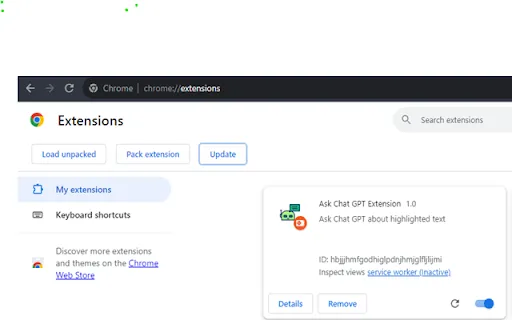Company Name: NA
Ask Chat GPT Extension
The Ask Chat GPT Extension integrates seamlessly into your browser, allowing you to ask questions directly and receive instant responses from ChatGPT, saving you time and effort.
Support Email: NA
Overview
What is Ask Chat GPT Extension?
The Ask Chat GPT Extension is designed to enhance your browsing experience by automating queries to ChatGPT. Users can simply input their questions, and the extension will handle the process of inserting the text into ChatGPT’s input area and submitting it for you. This results in quick, efficient access to AI responses without the need to manually navigate to the ChatGPT interface, making it a valuable tool for both casual users and professionals.
Who will use Ask Chat GPT Extension?
- Students
- Professionals
- Researchers
- Content creators
- Anyone looking for quick information
How to use the Ask Chat GPT Extension?
- Step1: Install the Ask Chat GPT Extension from the Chrome Web Store.
- Step2: Click on the extension icon to open the interface.
- Step3: Enter your question in the provided text box.
- Step4: Hit ‘Submit’ to send your query to ChatGPT.
- Step5: Wait for the AI response to appear on your screen.
Platform
- chrome
Key Features
The Core Features of Ask Chat GPT Extension
- Automated query submission
- Instant responses from ChatGPT
- User-friendly interface
- No need to copy/paste text
The Benefits of Ask Chat GPT Extension
- Saves time and effort
- Enhances productivity
- Quick access to AI information
- Streamlines the browsing experience
Ask Chat GPT Extension’s Main Use Cases & Applications
- Asking questions while researching
- Getting instant information while browsing
- Quick content creation assistance
- Receiving help with academic queries
Ask Chat GPT Extension Alternatives
ChatGPT for Google,Chat GPT App,WebChatGPT,Chat GPT Assistant
Company
- Website: https://chromewebstore.google.com/detail/ask-chat-gpt-extension/mnpopjepnclgacgbfheejifcblhlceef
- Company Name: NA
- Support Email: NA
- Facebook: NA
- X(Twitter): NA
- YouTube: NA
- Instagram: NA
- Tiktok: NA
- LinkedIn: NA