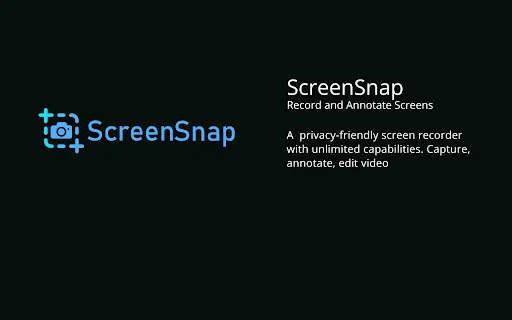Company Name: ScreenSnap
ScreenSnap – Record and Annotate Screens
ScreenSnap is a versatile screen recording and annotation tool designed for seamless video capturing and editing. It’s perfect for educators, trainers, and professionals wanting to create engaging visual content quickly.
Support Email: NA
Overview
What is ScreenSnap – Record and Annotate Screens?
ScreenSnap enables users to record their screen with ease, allowing for annotations, edits, and sharing. This privacy-friendly tool offers unlimited recording capabilities, making it ideal for tutorials, presentations, and quick captures. The intuitive interface ensures that users can start recording within seconds, while built-in editing tools provide options to annotate and highlight important elements. Share your recordings effortlessly with colleagues or students, enhancing communication and understanding in various settings.
Who will use ScreenSnap – Record and Annotate Screens?
- Educators
- Trainers
- Content Creators
- Business Professionals
How to use the ScreenSnap – Record and Annotate Screens?
- Step1: Install the ScreenSnap extension from the Chrome Web Store
- Step2: Click on the ScreenSnap icon in your browser
- Step3: Choose to record your entire screen or a specific window
- Step4: Click the ‘Start Recording’ button
- Step5: Annotate your video as you record
- Step6: Stop recording when finished and save your video
Platform
- chrome
Key Features
The Core Features of ScreenSnap – Record and Annotate Screens
- Screen recording
- Video annotation
- Built-in editing tools
- Privacy-friendly
The Benefits of ScreenSnap – Record and Annotate Screens
- Enhanced communication
- Easy video sharing
- Quick video creation
- User-friendly interface
ScreenSnap – Record and Annotate Screens’s Main Use Cases & Applications
- Educational tutorials
- Product demonstrations
- Corporate training
- Quick feedback sessions
ScreenSnap – Record and Annotate Screens Alternatives
Awesome Screenshot,Nimbus Capture,Loom,CamStudio
Company
- Website: https://chromewebstore.google.com/detail/screensnap-record-and-ann/glcojhgmmkgplgaigjnepgmfcklchffl
- Company Name: ScreenSnap
- Support Email: NA
- Facebook: NA
- X(Twitter): NA
- YouTube: NA
- Instagram: NA
- Tiktok: NA
- LinkedIn: NA