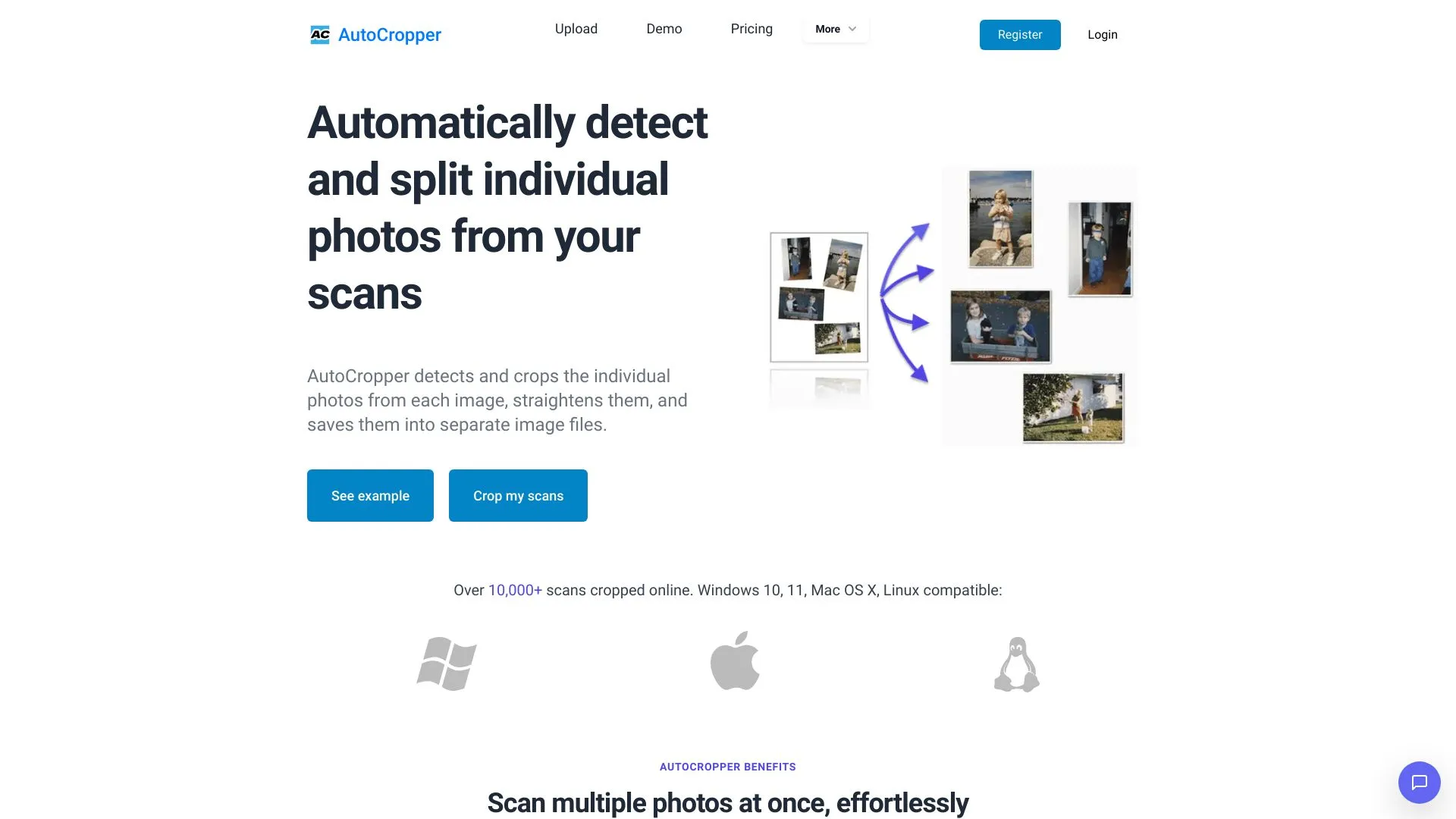Company Name: AutoCropper
AutoCropper
AutoCropper is an AI-powered tool designed to automatically detect and crop multiple parts of an image into separate files. It’s perfect for splitting scans without the need for downloads.
Support Email: [email protected]
Overview
What is AutoCropper?
AutoCropper is an advanced online tool that leverages artificial intelligence to batch crop multiple images from a single scan. It detects and separates individual photos, allowing users to download separated images instantly. This solution is particularly useful for users with large collections of scanned images, streamlining the process of image splitting, cropping, and straightening—all without any compression.
Who will use AutoCropper?
- Photographers
- Archivists
- Graphic designers
- Family historians
- Photo scanning services
How to use the AutoCropper?
- Step1: Visit the AutoCropper website.
- Step2: Click on the ‘Select image(s)’ button to upload your scanned images.
- Step3: Allow the AI to automatically detect and crop the individual photos.
- Step4: Review and make any necessary adjustments to the cropped areas.
- Step5: Download the separated images.
Platform
- web
Key Features
The Core Features of AutoCropper
- Batch crop multiple images
- AI-powered detection
- Automatic separation of photos
- No downloads required
- High-quality, uncompressed output
The Benefits of AutoCropper
- Saves time on tedious cropping tasks
- Increases efficiency in digitizing photo collections
- Provides high-quality results with no compression
- User-friendly interface
AutoCropper’s Main Use Cases & Applications
- Digitizing large photo collections
- Automating graphic design tasks
- Archiving historical photos
- Enhancing family history projects
AutoCropper Alternatives
Photoshop,GIMP,Adobe Lightroom,ScanSpeeder,VueScan
Company
- Website: https://www.autocropper.io
- Company Name: AutoCropper
- Support Email: [email protected]
- Facebook: NA
- X(Twitter): NA
- YouTube: NA
- Instagram: NA
- Tiktok: NA
- LinkedIn: NA