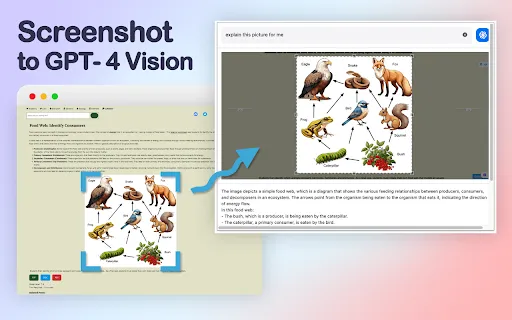Company Name: NA
GPT-4 Vision Screenshot
GPT-4 Vision Screenshot is an innovative Chrome extension that allows users to capture any area of their screen and pose questions about its content. Utilizing advanced AI, it interprets images, text, and graphs, making it an ideal tool for students, educators, and professionals.
Support Email: NA
Overview
What is GPT-4 Vision Screenshot?
With GPT-4 Vision Screenshot, users can easily select any region of their screen to engage with its content interactively. Whether it’s a graph needing analysis, a passage of text that needs summarizing, or an image needing description, this tool leverages the power of AI to deliver prompt and accurate interpretations. By enhancing productivity and creativity, it provides users with a versatile platform for tasks ranging from explaining complex visuals to generating actionable insights.
Who will use GPT-4 Vision Screenshot?
- Students
- Educators
- Researchers
- Content Creators
- Professionals
How to use the GPT-4 Vision Screenshot?
- Step1: Install the GPT-4 Vision Screenshot Chrome extension from the web store.
- Step2: Use the keyboard shortcut to select the area of your screen you wish to analyze.
- Step3: Type a question or prompt related to the selected content.
- Step4: Receive AI-generated responses and interpretations.
Platform
- web
- chrome
Key Features
The Core Features of GPT-4 Vision Screenshot
- Screen capture functionality
- AI content interpretation
- Interactive question and answer session
The Benefits of GPT-4 Vision Screenshot
- Enhances productivity
- Provides quick insights
- User-friendly interface
GPT-4 Vision Screenshot’s Main Use Cases & Applications
- Educating students about complex subjects
- Generating content for blogs or social media
- Analyzing data and visuals in research
- Creating summaries for reports
GPT-4 Vision Screenshot Alternatives
Pixplain,Awesome Screenshot
Company
- Website: https://chromewebstore.google.com/detail/gpt-4-vision-screenshot/jkejomfcjdnkcgfgjnpgecnaelohmfpn
- Company Name: NA
- Support Email: NA
- Facebook: NA
- X(Twitter): NA
- YouTube: NA
- Instagram: NA
- Tiktok: NA
- LinkedIn: NA