Are you looking to enhance your AI-generated content using Wordtune? As AI tools like ChatGPT gain popularity for writing and rewriting, many users seek effective methods to improve the quality of the text produced.
This article explores advanced Wordtune prompts for rewrite ChatGPT content, making it clearer, more engaging, and tailored to your audience.
Understanding Wordtune and ChatGPT
What is Wordtune?
Wordtune is an AI-powered writing assistant designed to help users improve their writing by providing suggestions for rephrasing, enhancing clarity, adjusting tone, and correcting grammar. It allows users to refine their text easily, making it more impactful and easier to understand.
What is ChatGPT?
ChatGPT, developed by OpenAI, is a conversational AI model that generates human-like text based on user prompts. It can produce various content types, from articles to creative writing. However, while ChatGPT excels at generating text quickly, it may not always provide the clarity or nuance needed for effective communication.
How to Use Wordtune with ChatGPT
Using Wordtune to rewrite content generated by ChatGPT can significantly enhance the quality of your writing. Here’s how you can effectively use both tools together:
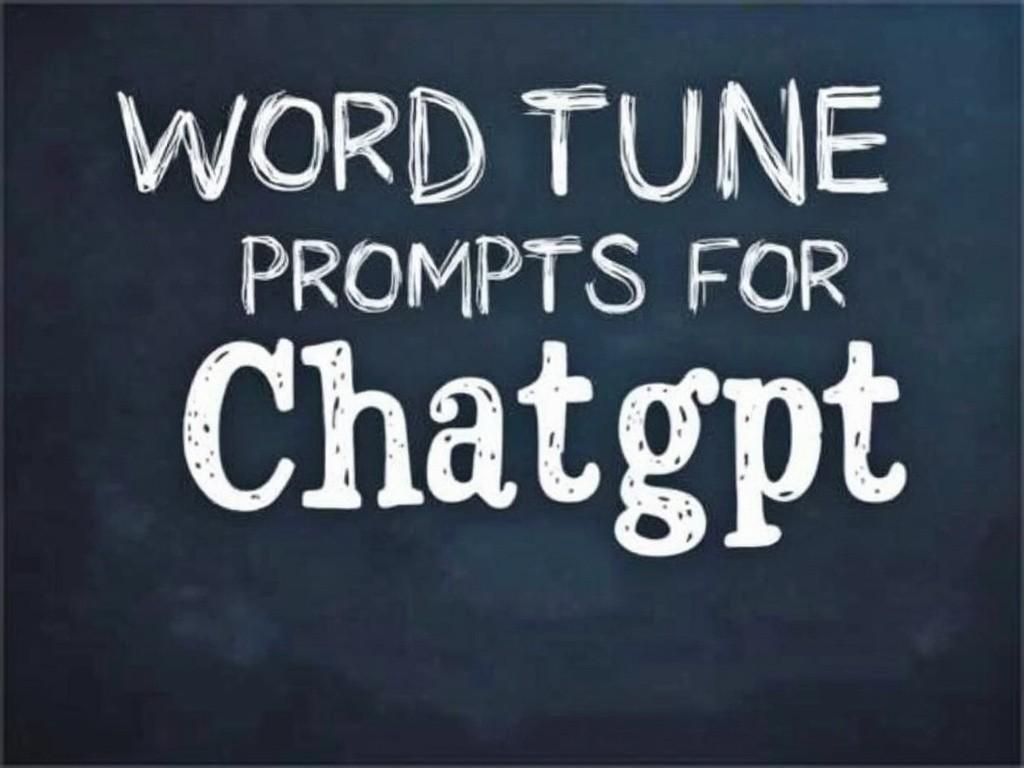
1. Start with ChatGPT
Begin by generating your initial content using ChatGPT. For example:
- ChatGPT Output: “The study showed that many people struggle with mental health issues, which can affect their daily lives.”
2. Rewrite with Advanced Prompts
Next, take the output from ChatGPT and use advanced prompts to refine it. Here are some complex Wordtune prompts for rewrite ChatGPT content you can use:
| Prompt Type | Example Prompt |
|---|---|
| Clarity Improvement | “Revise this statement for better clarity while ensuring it remains informative and concise.” |
| Scenario: You have a technical report that contains jargon. Simplify the language for broader understanding. | |
| Tone Adjustment | “Adjust the tone of this paragraph to make it sound more approachable and friendly without altering its core message.” |
| Scenario: A formal letter needs a warmer touch for a community newsletter. | |
| Idea Expansion | “Expand on this idea by adding relevant examples or anecdotes that illustrate its importance in today’s context.” |
| Scenario: You wrote about climate change; add personal stories or recent events that highlight its urgency. | |
| Sentence Variation | “Reconstruct this paragraph by varying sentence lengths and structures to enhance readability and engagement.” |
| Scenario: A blog post feels monotonous; add variety in sentence structure for better flow. | |
| Conciseness | “Rewrite this passage to eliminate unnecessary words while preserving the key points and overall meaning.” |
| Scenario: A lengthy email needs trimming down while keeping all vital information intact. | |
| Audience Targeting | “Rewrite this passage to better resonate with a younger audience while maintaining its core message.” |
| Scenario: Marketing materials need to appeal to Gen Z; adjust language and references accordingly. | |
| Contextual Relevance | “Adjust this statement to reflect current trends in mental health discussions.” |
| Scenario: An article about mental health needs updates based on recent studies or societal changes. | |
| Persuasive Tone | “Revise this argument to make it more persuasive by incorporating compelling evidence or examples.” |
| Scenario: A proposal requires stronger arguments; bolster claims with statistics or testimonials. |
Example of Using Advanced Prompts
Let’s look at a specific example:
- Original ChatGPT Output: “The study showed that many people struggle with mental health issues, which can affect their daily lives.”
- Advanced Prompt: “Revise this sentence to enhance its clarity and ensure it conveys the intended message more effectively.”
- Rewritten Text: “The study revealed that numerous individuals face mental health challenges that significantly impact their everyday activities.”
Benefits of Using Wordtune with ChatGPT
Combining these two powerful tools offers several advantages:
- Enhanced Clarity: Using advanced prompts helps clarify ideas generated by ChatGPT, ensuring your message is communicated effectively.
- Improved Engagement: Adjusting tone and style makes your writing more appealing and relatable to readers.
- Time Efficiency: This combination allows for quicker revisions and improvements, saving you valuable time in the writing process.
FAQs
Does Wordtune use ChatGPT?
No, Wordtune does not use ChatGPT.
While both tools leverage artificial intelligence to assist users in writing, they serve distinct purposes and operate independently. Wordtune is specifically designed as a writing enhancement tool that focuses on improving clarity, tone, and overall quality of existing text. It provides suggestions for rephrasing sentences, correcting grammar, and adjusting the style to better suit the intended audience.
On the other hand, ChatGPT is a generative AI model developed by OpenAI that creates new text based on user prompts. It excels at producing a wide range of content types, from articles and essays to creative writing and dialogue. While you can use ChatGPT to generate initial drafts or ideas, Wordtune can then be employed to refine and polish that content.
What is the use of Wordtune?
Wordtune is primarily used to enhance written content. Its main features include:
Rephrasing Suggestions: Wordtune offers alternative ways to express your thoughts, helping you find the right words or phrases that may resonate better with your audience.
Clarity Improvement: It identifies complex or unclear sentences and suggests clearer alternatives, making your writing more understandable.
Tone Adjustment: Users can adjust the tone of their writing—whether it needs to be more formal, casual, persuasive, or friendly—ensuring that the style matches the context and audience.
Grammar and Spelling Checks: Wordtune helps identify grammatical errors and suggests corrections, improving the overall professionalism of your writing.
Conciseness: The tool can help eliminate unnecessary words or phrases, making your writing more succinct without sacrificing meaning.
Is ChatGPT better than Wordtune?
It depends on your specific needs and use cases.
ChatGPT Strengths:
Content Generation: ChatGPT excels at quickly generating new text based on prompts. It can create articles, stories, dialogue, and more from scratch.
Versatility: It can handle a wide variety of topics and styles, making it suitable for different types of writing tasks.
Idea Generation: If you’re looking for inspiration or brainstorming ideas, ChatGPT can provide numerous creative suggestions in a short amount of time.
Wordtune Strengths:
Text Enhancement: If you already have text that needs improvement—such as clarity or tone adjustments—Wordtune is specifically designed for this purpose.
Editing Focus: It provides targeted suggestions for rephrasing and refining existing content rather than generating new material.
User Control: With Wordtune, users have more control over how their text is modified since they can choose from various suggestions.
In summary, if you need to generate new content quickly, ChatGPT may be the better option. However, if you have existing text that requires polishing or enhancement, Wordtune is likely more effective.
Is Wordtune the same as ChatGPT?
No, Wordtune and ChatGPT are not the same; they serve different functions within the realm of AI-assisted writing.
Wordtune:
Focuses on enhancing existing written content by providing suggestions for rephrasing, improving clarity, adjusting tone, correcting grammar, and ensuring conciseness. It operates as a writing assistant that helps users refine their ideas rather than generating new ones.
ChatGPT:
A generative AI model designed to produce human-like text based on user prompts. It can create original content across various formats and topics. While it can provide information and generate ideas or drafts quickly, it does not focus on editing or improving existing text.
So, Wordtune enhances what you’ve already written, while ChatGPT generates new content based on your input.
Additional Tips for Using Both Tools
- Experiment with Different Prompts: Try various prompts with both tools to see what works best for your writing style.
- Review Suggestions Carefully: Always review changes suggested by either tool to ensure they align with your intended message.
- Practice Regularly: The more you use these tools together, the better you’ll become at leveraging their strengths.
By mastering these techniques and prompts, you’ll become a more effective writer capable of producing clear and engaging content effortlessly.
